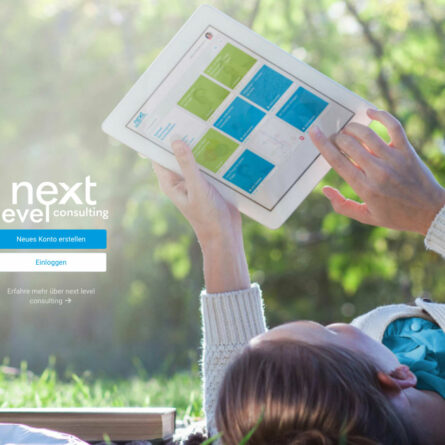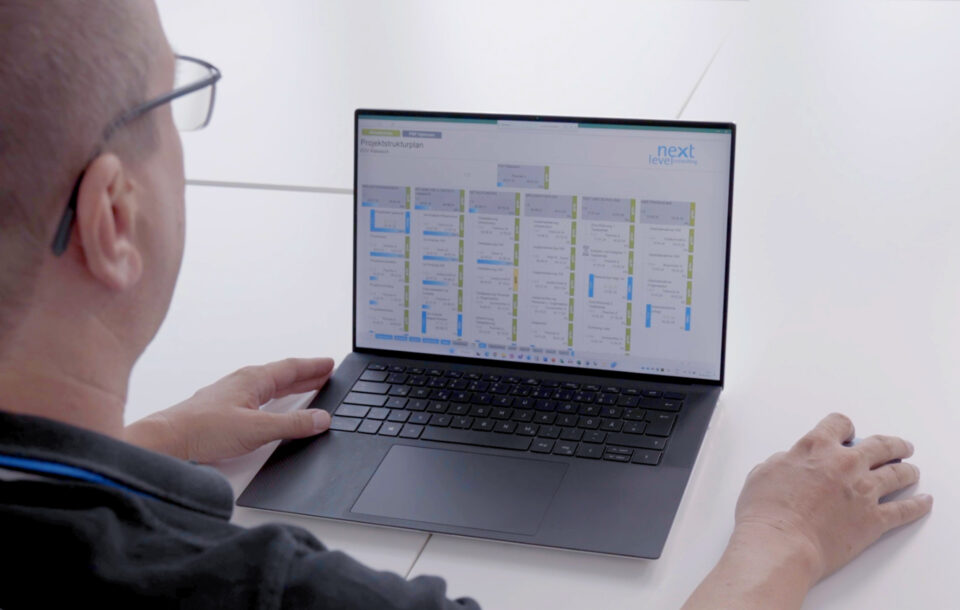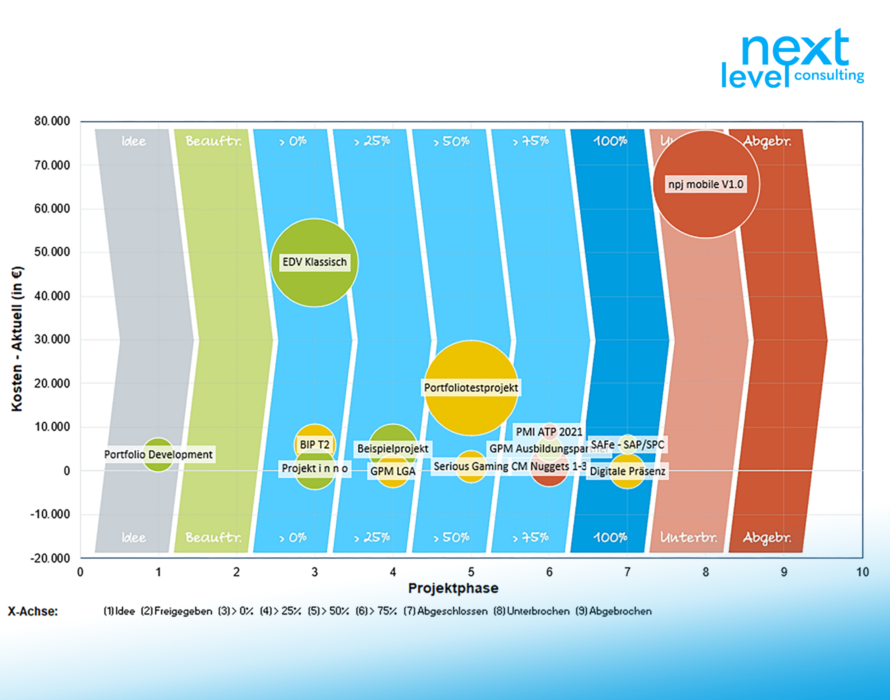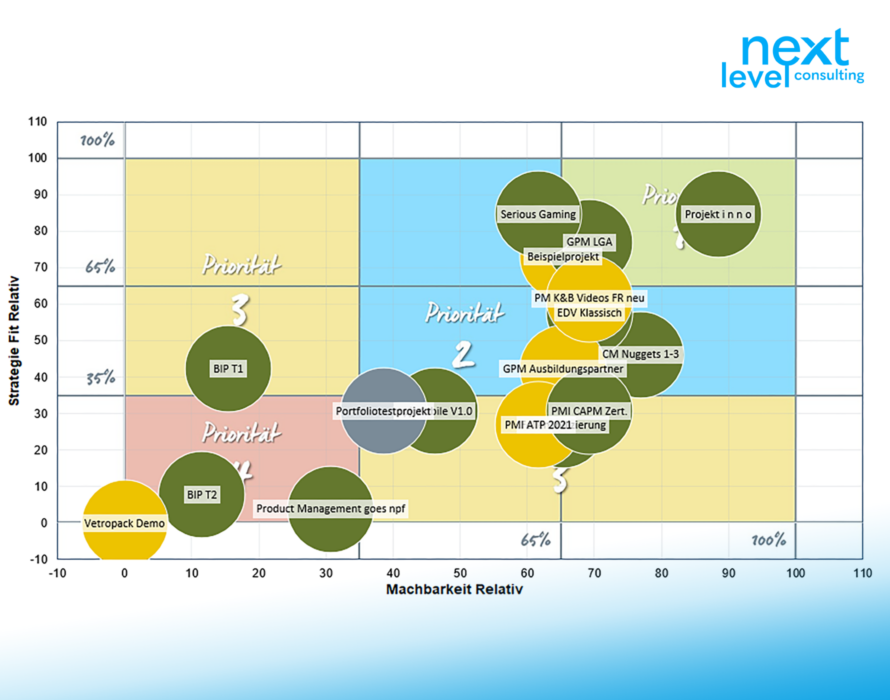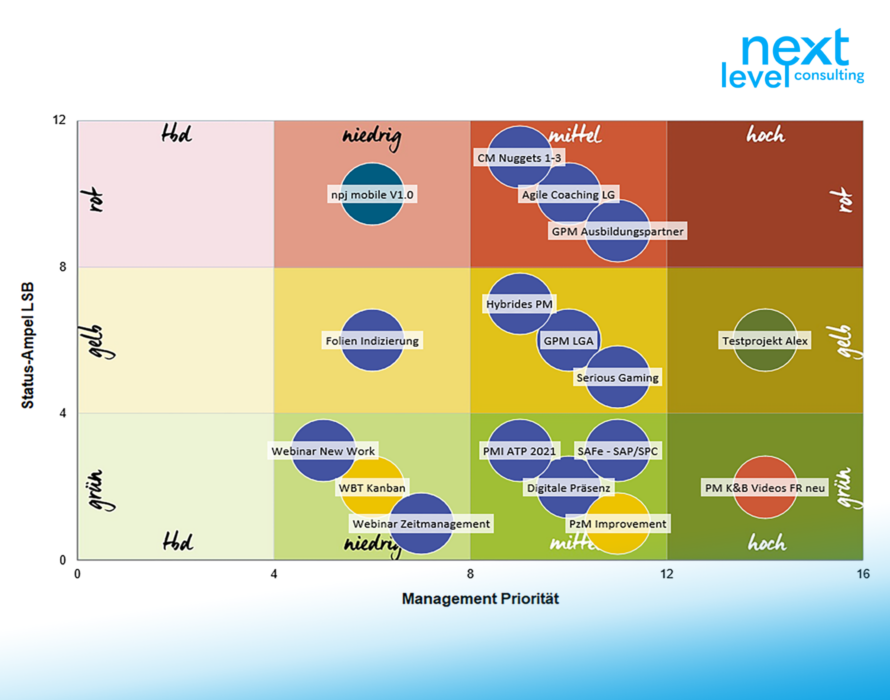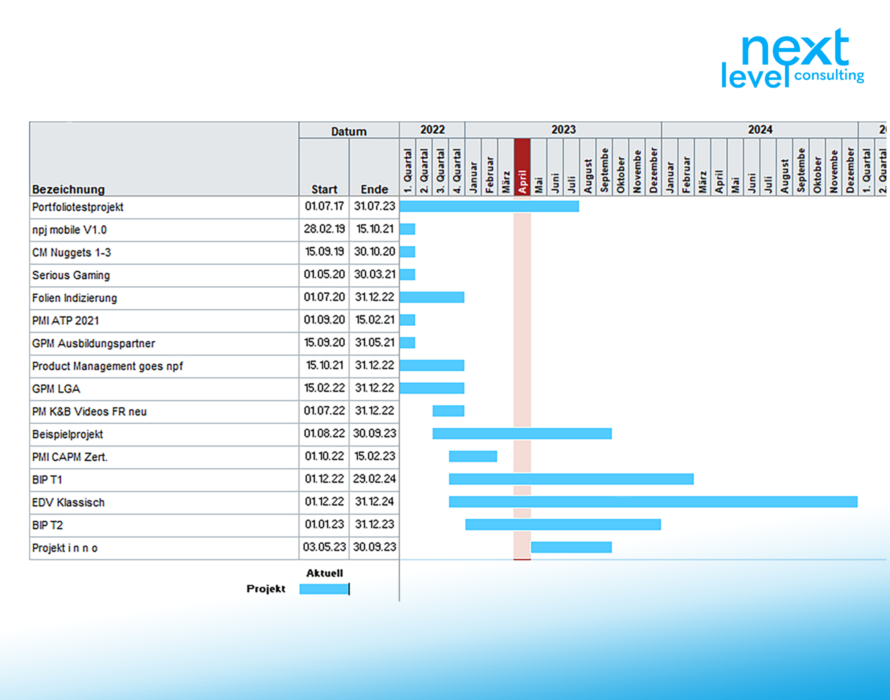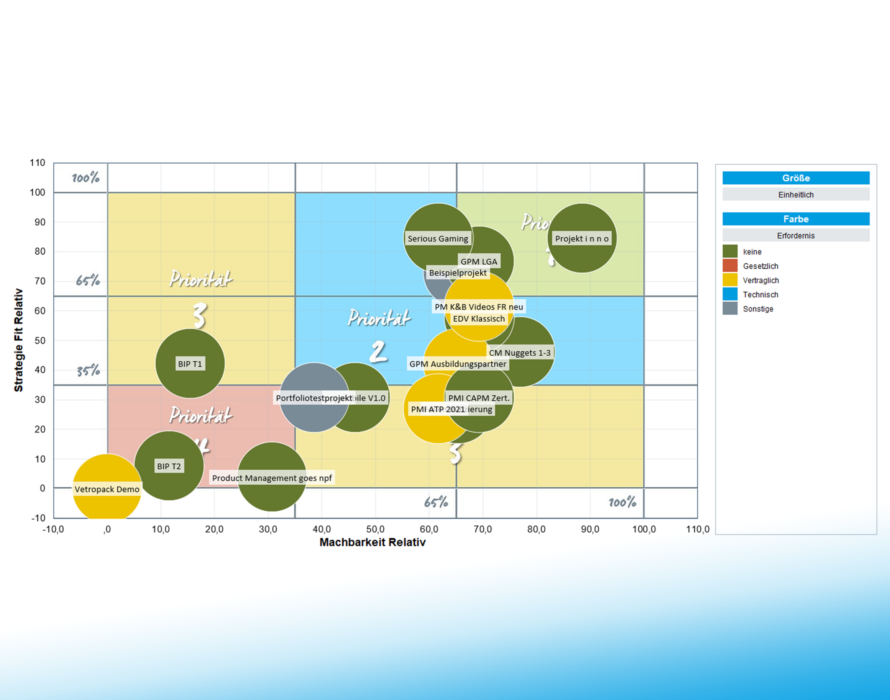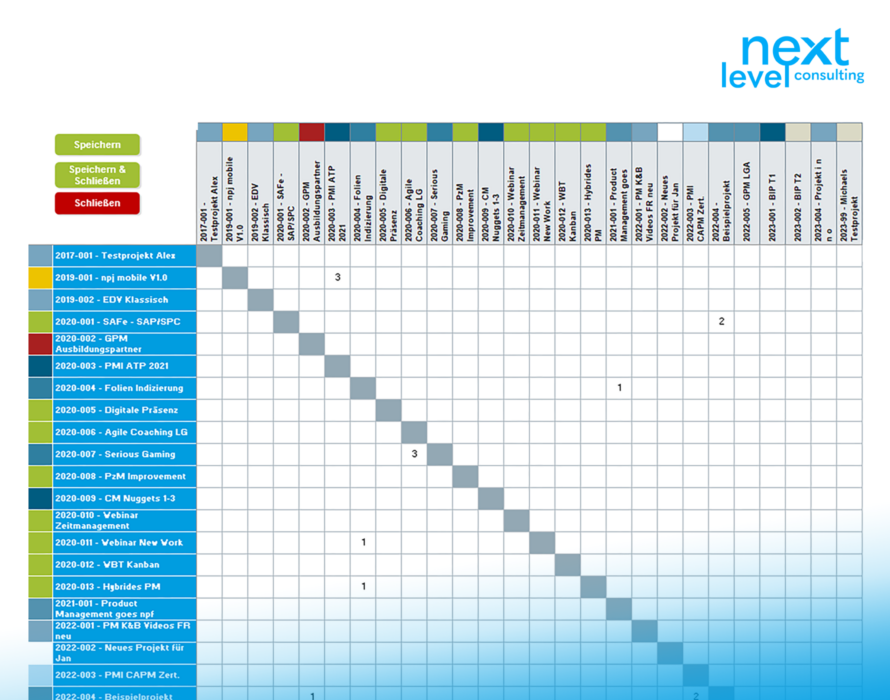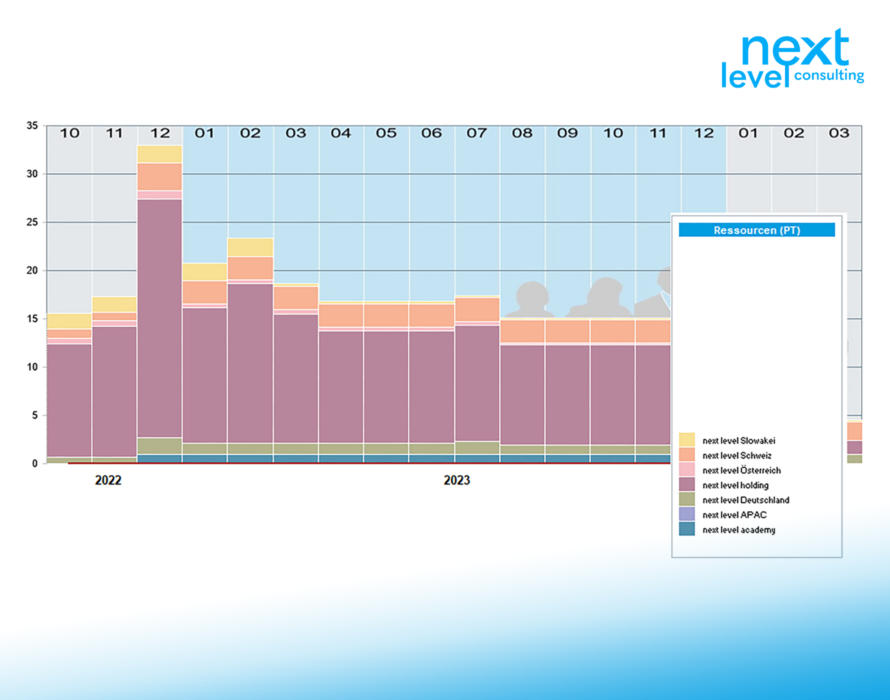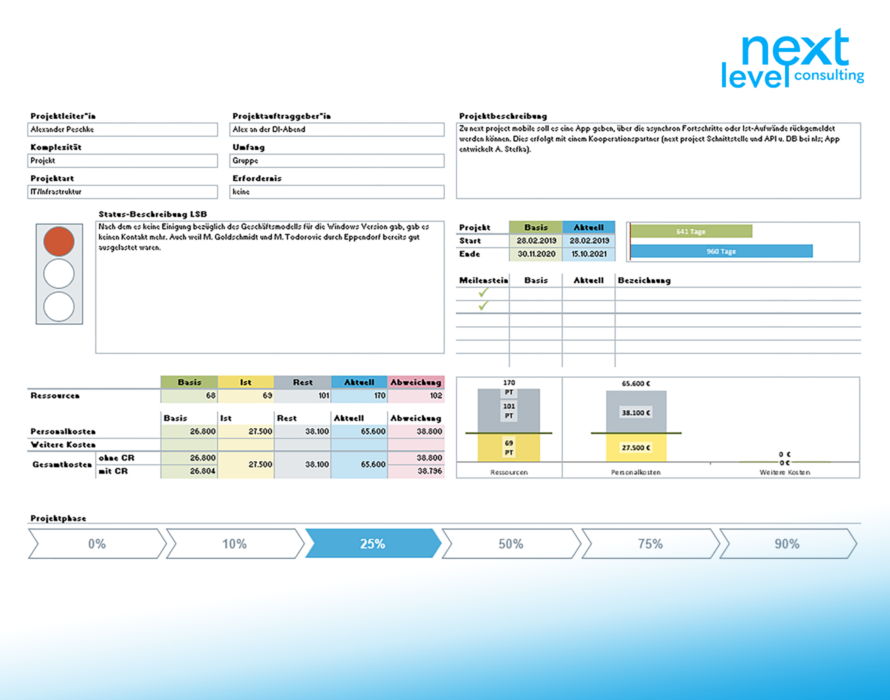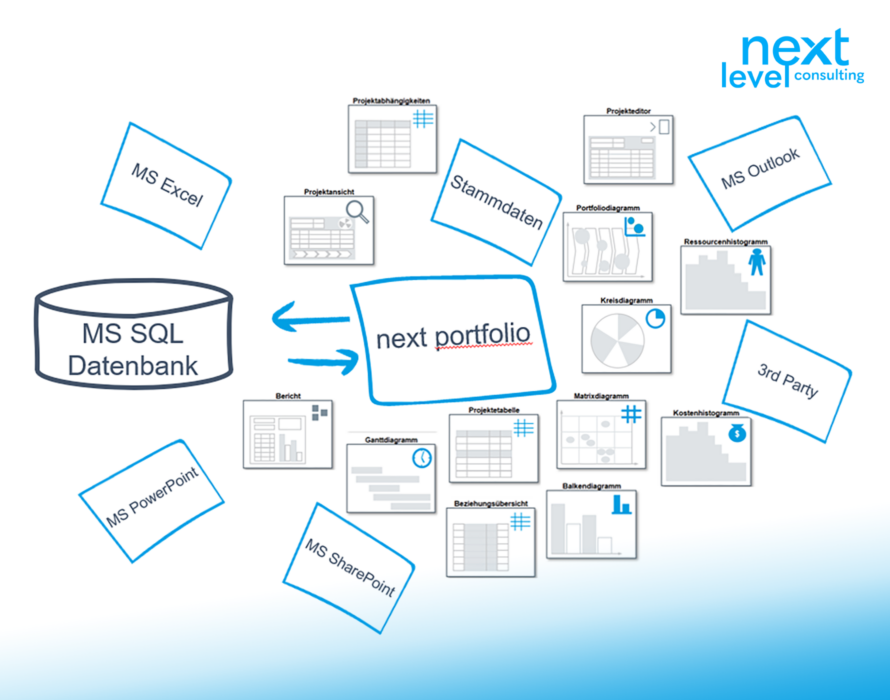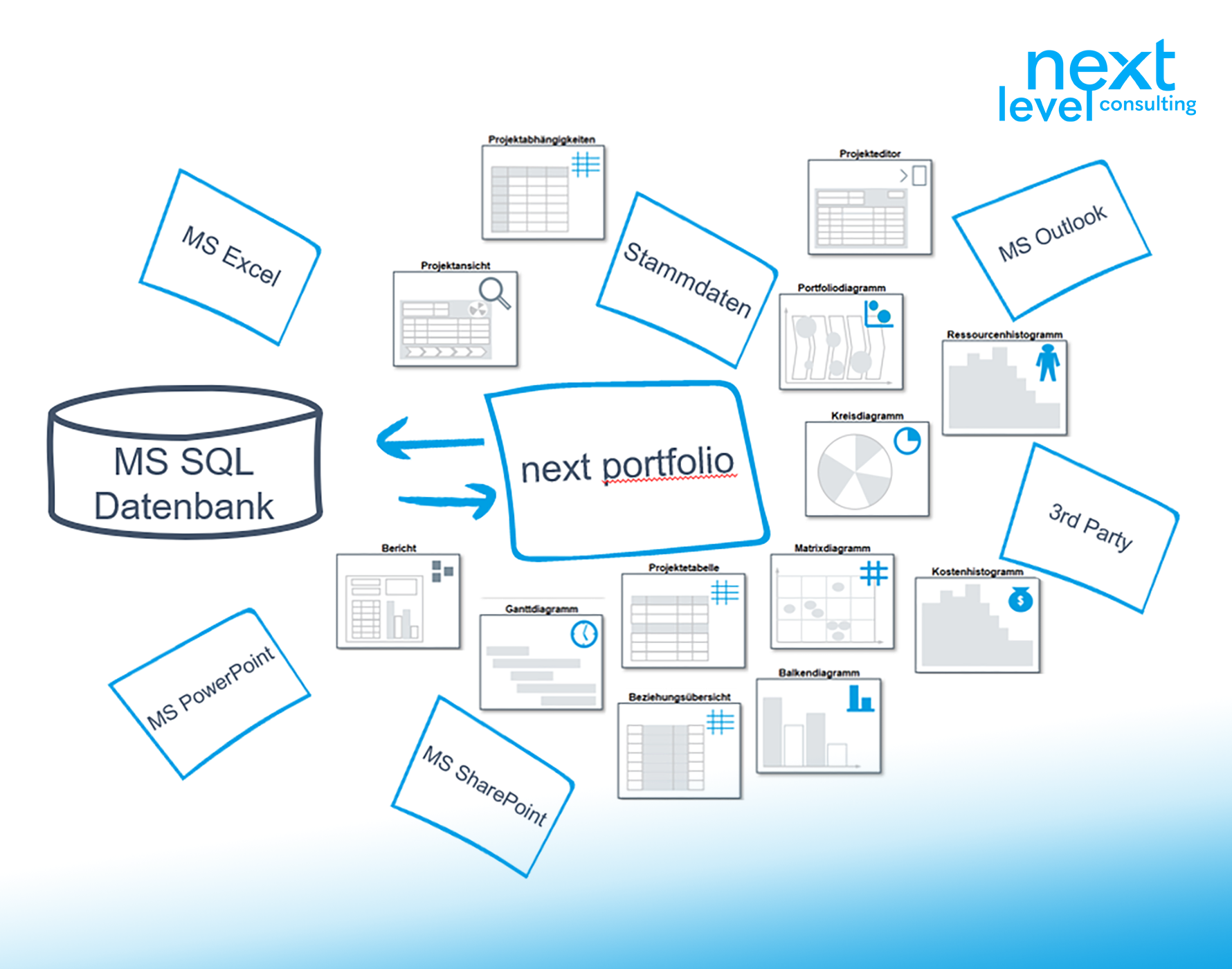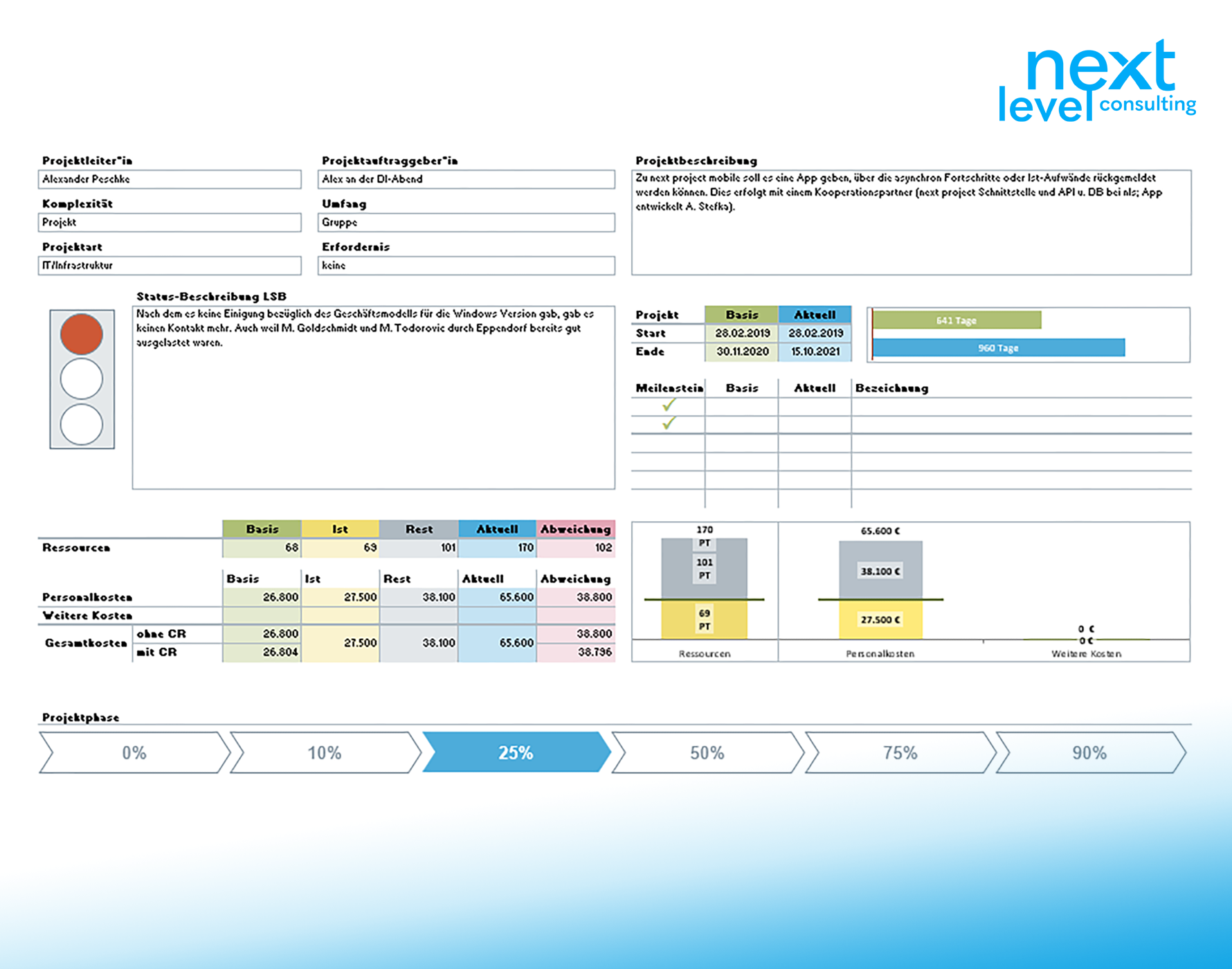A quick start
The user interface is Excel-based and ready for immediate use, the database is stored in a central MS SQL database.
Compact webinars and practice-oriented classroom training make it easy to get started straight away - you can become an application expert in just one day!
next portfolio supports the PMO in consolidating and visualizing data from all projects. Support your management in making decisions on prioritizing, commissioning, interrupting or reallocating resources to the right projects.